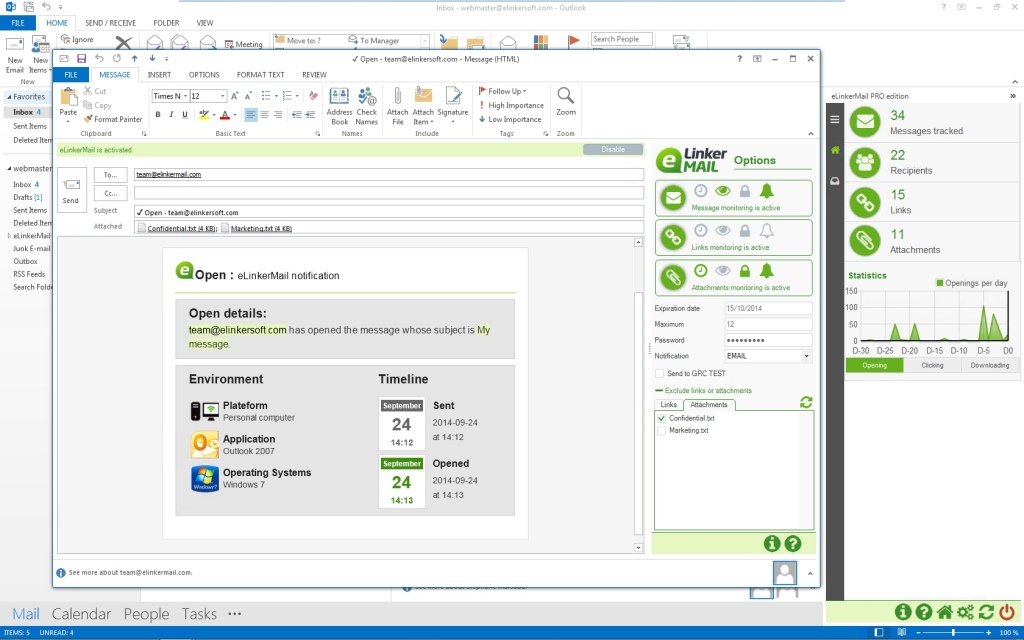eLinkerMail 1.0.11
Free Trial Version
Publisher Description
Email tracking plugin for Outlook. Once eLinkerMail plugin installed in your Windows Outlook, write emails without changing your habits and be informed instantly when your correspondents have read your message, clicked on your links or downloaded your documents. Often you submit information via email through links to your website or a third party web address.. eLinkerMail allows you to follow exactly where your contacts focused. This information is retrieved directly from the integrated dashboard in Outlook and our website. As openings or clicks on the links, you are notified as soon as your document is consulted by your contacts. So you become proactive in your prospecting phases and react accordingly. When you send your tracking messages, attachments are automatically sent on our secure file platform. eLinkerMail innovates by allowing you to secure your exchanges. Protect your messages and/or attachments with a password. Make unreachable your messages, links or attachments, past a given date or after a predefined number of reading time. The Outlook integrated dashboard, allows you at a glance, access to the behavioral monitoring of your correspondents.Finally, note which ones have opened emails, clicked on a link or downloaded a document. Find a complete history of their activity Spontaneously organise an appointment! Geographical location of your contacts by IP
About eLinkerMail
eLinkerMail is a free trial software published in the Other list of programs, part of Network & Internet.
This program is available in English, French. It was last updated on 22 April, 2024. eLinkerMail is compatible with the following operating systems: Windows.
The company that develops eLinkerMail is eLinkerSoft. The latest version released by its developer is 1.0.11. This version was rated by 1 users of our site and has an average rating of 5.0.
The download we have available for eLinkerMail has a file size of 14.68 MB. Just click the green Download button above to start the downloading process. The program is listed on our website since 2015-09-26 and was downloaded 34 times. We have already checked if the download link is safe, however for your own protection we recommend that you scan the downloaded software with your antivirus. Your antivirus may detect the eLinkerMail as malware if the download link is broken.
How to install eLinkerMail on your Windows device:
- Click on the Download button on our website. This will start the download from the website of the developer.
- Once the eLinkerMail is downloaded click on it to start the setup process (assuming you are on a desktop computer).
- When the installation is finished you should be able to see and run the program.